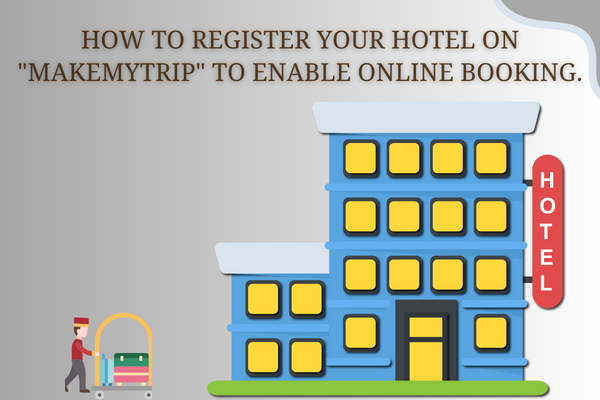Steps to register your Hotel :
In this blog we guide you trough, how to register hotel on google business or in google maps, In today’s digital age, having a strong online presence is crucial for the success of any business, and hotels are no exception. One powerful tool that can significantly boost your hotel’s visibility is Google Business or Maps. By registering your hotel on Google Maps or Business, you make it easier for potential guests to find you and learn more about what you have to offer. In this blog post, we will guide you through the process of registering your hotel on Google Maps or Business. In the dynamic landscape of the hospitality industry, establishing a robust online presence is pivotal for hotel owners. One of the key platforms to enhance visibility and attract potential guests is Google Maps or Business.
- Visit our YouTube video for the detailed process: Click Here To Watch Video
- Step 1: First step of “how to register hotel on google business” is to Create a Google Account (Business Account)
- Step 2: Sign in to Google Business Profile
- Step 3: Start building your business profile
- Step 4: Do you want to add a location?
- Step 5: Enter your business address
- Step 6: Select location on Google Map
- Step 7: Contact details
- Step 8: Verification
- Step 9: Add business hours
- Step 10: Add photos
- FAQ
- All Booking channel Sites

Step 1: First step of "how to register hotel on google business" is to Create a Google Account (Business Account)
Make a separate “Business email account on Gmail|”. Go to the Google Account creation page and follow the instructions to set up your account on Gmail. Make sure to use an email address name is relevant to hotel name.
Step 2: Sign in to Google Business Profile
Going to next step on “how to register hotel on google business”, The Business Profile is the platform that allows you to manage your business information on Google, including your presence on Google Maps. Once you have a Google account, go to the Google website and sign in with your your credentials.
Step 3: Start building your business profile
Type Your Hotel name in ‘Business Name’ text box and write Hotel in ‘Business category’ click on ‘Next’.
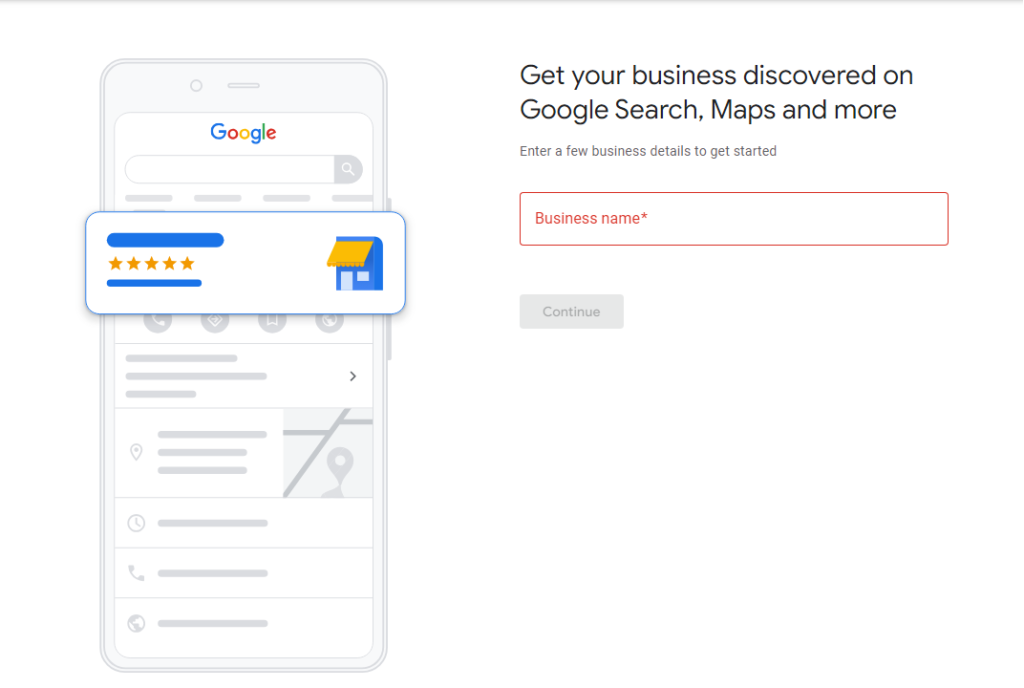
Step 4: Do you want to add a location?
Do you want to add a location? Click on ‘Yes’ radio button.
Step 5: Enter your business address
Type full address of your business location as per your legal business document with street name, city, pin code and state.
Step 6: Select location on Google Map
Select your exact location on map by pointing a dot on map, after pointing a exact location click on ‘Done’ and then click on ‘Next’ tab.
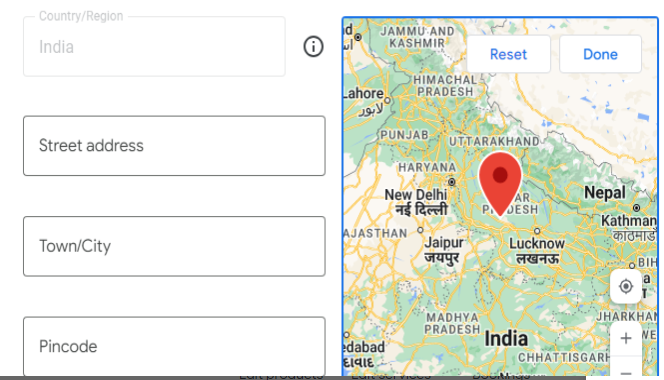
Step 7: Contact details
Select your country and type your ‘Phone number’, if you have website then you can write domain name in Website text box which is optional.
Step 8: Verification
Going to next step on “how to register hotel on google business”, the main step is to verify your business, There are two ways to verify your business first is by entering a code which will be received on phone number you provided in above and second is a business video in which you upload 1 to 2 minute of video of your business, include business location, name plate of business and other surrounding in video.
Step 9: Add business hours
Add the business hours of your business
Step 10: Add photos
Add the photos of your business, always upload relevant images of business.
Note: You can manage your Hotel business details in Google Maps or in Google Search by typing “my business” in search box, after your hotel is register with Google. There are many more ways to boost your hotel business like doing advertisement running online campaign.
Conclusion :
Going through “how to register hotel on google business” blog conclude that, Registering your hotel on Google Business through Google Business Profile is a straightforward process that can have a profound impact on your business’s online presence. By following these steps and actively managing your Google Business profile, you can increase your hotel’s visibility, attract more guests, and stay ahead in the competitive hospitality industry. Embrace the digital era and make your hotel easily discoverable on the world’s most popular mapping platform!
FAQ:
What are the documents required to register hotel?
Ans: All legal documents such as shop act lic., GST Tax documents, food lic., bank account, sale deep of plot, plan sanctioned by local bodies etc.
How many days required to complete registration process?
Ans: Generally we need more time to obtained all legal documents and create a bank account. The registration process of booking.com takes roughly only 7 days depending o the location of the property.
How do verification takes place?
Here are Booking channel site Where you can list your Hotel:-
| Booking Channel | Signup Page |
|---|---|
| Booking.com | https://join.booking.com/ |
| MakeMyTrip | https://in.goibibo.com/accounts/login/?next=/ |
| Goibibo | https://in.goibibo.com/accounts/login/?next=/ |
| Agoda | https://ycs.agoda.com/homes/en-us/propertyWizard?cid=1893182#/property-type |
| Airbnb | https://www.airbnb.com/rooms/new |
| TripAdvisor Instantbooking | https://www.tripadvisor.com/InstantBooking |
| TripAdvisor Vacation Rentals | https://rentals.tripadvisor.com/register |
| Cleartrip | https://partners.cleartrip.com/camp/accounts/sign_up |
| Yatra (Travelguru) | https://www.yatra.com/online/register-your-hotel.html |