Steps for How to register your Hotel Business on MakeMyTrip and Goibibo
Here are the steps for “how to register hotel on MakeMyTrip and Goibibo”. MakeMyTrip is one of the leading travel and hotel booking platforms, provides an excellent opportunity for hotel owners to showcase their properties to a vast audience. If you’re looking to register your hotel business on MakeMyTrip, you’re on the right track to expanding your reach and boosting your bookings.(MakeMyTrip and Goibibo hold the same extranet,)
Note: Before registering your hotel on any OTA platform, list your hotel on Google Map, then the process of linking your hotel to OTA will be smooth. Following are the steps for the blog “How to register hotel on MakeMyTrip”
- Steps 1: Visit the MakeMyTrip Extranet is the first step to “How to register hotel on MakeMyTrip” blog
- Steps 2: Sign up or Login
- Steps 3: Add Property
- Steps 4: Upload Images
- Steps 5: Setup room Inventory and Pricing
- Steps 6: Provide Accurate Contact Information
- Steps 7: Confirm your Registration
- Steps 8: Manage Booking Handler
- FAQ
- All Booking channel Sites
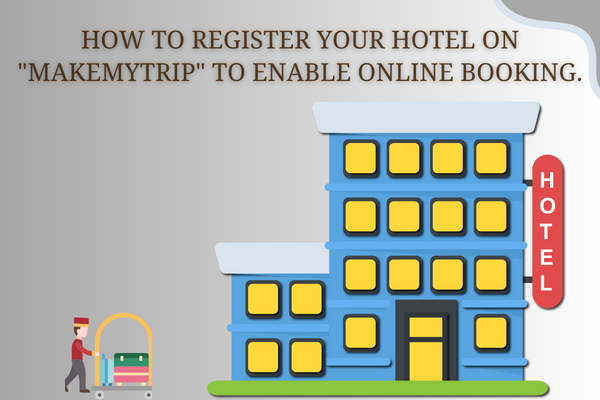
Step 1: Visit the MakeMyTrip Extranet is the first step in "How to register hotel on MakeMyTrip" blog:
To begin the registration process, navigate to the MakeMyTrip Extranet. The Extranet is a dedicated portal for hoteliers to manage their property listings, update information, and handle bookings. You can access the Extranet by visiting the official MakeMyTrip website and selecting the “Extranet” option. Type ‘mmt extranet’ in google search or use following URL to visit extranet https://in.goibibo.com after opening homepage click on ‘Get started today’
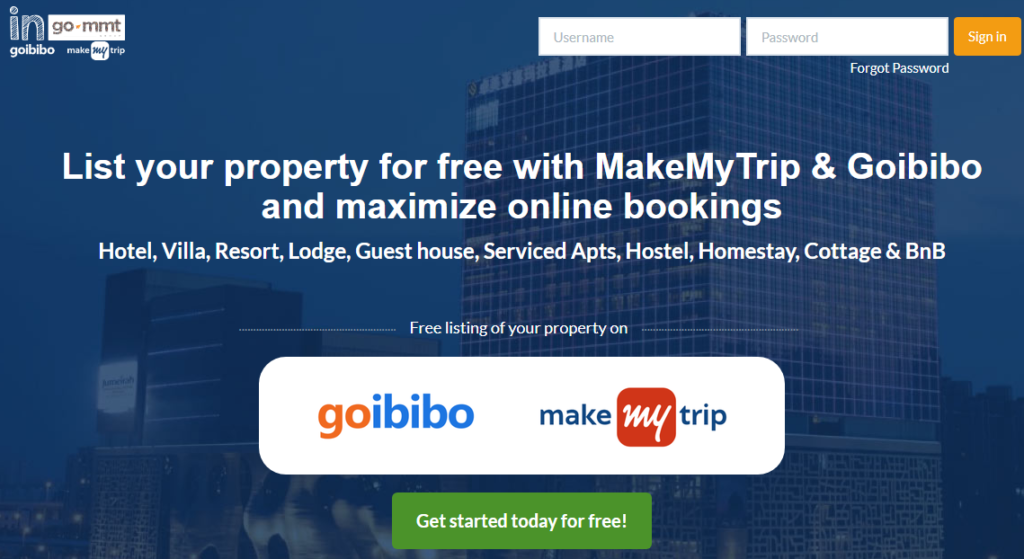
Step 2 : Sign Up Process for "How to register hotel on MakeMyTrip"
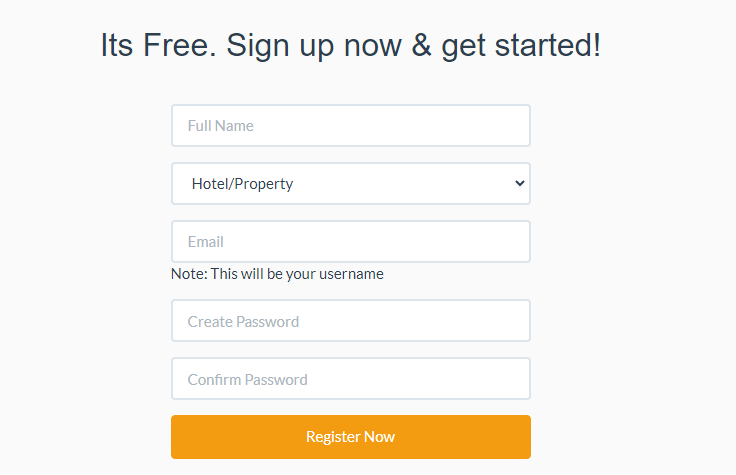
Step 3: Add Your Property
Once you login with your login credentials, navigate to ‘Add your property’ section in which you enter detail information of your property including its name, location, amenities, room types, and pricing. Make sure to provide accurate descriptions to attract potential guests.
Step 4: Upload High Quality Images
Visual appeal is crucial when it comes to online hotel bookings. Upload high-quality images that showcase the key features of your property, including rooms, common areas, and any unique amenities. Clear, attractive photos can significantly impact a traveler’s decision to book your hotel. Always use real images using a real high quality images builds a trust with guest.
Step 5: Set up Your Room Inventory and Pricing
Specify the number of rooms available, along with their types (single, double, suite, etc.). Set competitive pricing based on market trends, seasonal variations, and your property’s unique selling points. MakeMyTrip provides tools to help you optimize your pricing strategy for maximum bookings. Inventory management is the most important part you can use channel manager to update your inventory.
Step 6: Provide Accurate Contact Information
Ensure that your contact details, including phone numbers and email addresses, are up-to-date. This information is vital for communication with guests and for handling reservations effectively. Also you need to provide two contact numbers one is the property contact number and other is customer service number from property.
Step 7: Confirm Your Registration
Once you’ve filled in all the required details as per blog “How to register your hotel on MakeMyTrip”, review your information carefully. Confirm your registration and wait for MakeMyTrip to verify your property. The property is verified by MakeMyTrip they visit our location to confirm all the details. The verification process may take some time, during which MakeMyTrip will assess the accuracy and completeness of your provided information.
Step 8: Manage Booking and Reviews
By following these steps, on blog named “How to register your hotel on MakeMyTrip”, you can successfully register your hotel business on MakeMyTrip and leverage the platform’s extensive reach to attract more guests. Keep your information updated, keep your inventory always updated, use high quality photo, provide excellent service to your guests, and watch your hotel thrive in the competitive online hospitality landscape.
FAQ:
What are the documents required to register hotel?
Ans: All legal documents such as shop act lic., GST Tax documents, food lic., bank account, sale deep of plot, plan sanctioned by local bodies etc.
How many days required to complete registration process?
Ans: Generally we need more time to obtained all legal documents and create a bank account. The registration process of MakeMyTrip takes roughly only 7 days depending o the location of the property.
How do verification takes place?
Ans: Verification process is the most important is registration if your hotel is not verified then you may not receive any booking from MakeMyTrip, MakeMyTrip allocate us a property manager that property manager visit our physical location and verify the property.
Here are Booking channel site Where you can list your Hotel:-
| Booking Channel | Signup Page |
|---|---|
| Booking.com | https://join.booking.com/ |
| MakeMyTrip | https://in.goibibo.com/accounts/login/?next=/ |
| Goibibo | https://in.goibibo.com/accounts/login/?next=/ |
| Agoda | https://ycs.agoda.com/homes/en-us/propertyWizard?cid=1893182#/property-type |
| Airbnb | https://www.airbnb.com/rooms/new |
| TripAdvisor Instantbooking | https://www.tripadvisor.com/InstantBooking |
| TripAdvisor Vacation Rentals | https://rentals.tripadvisor.com/register |
| Cleartrip | https://partners.cleartrip.com/camp/accounts/sign_up |
| Yatra (Travelguru) | https://www.yatra.com/online/register-your-hotel.html |


