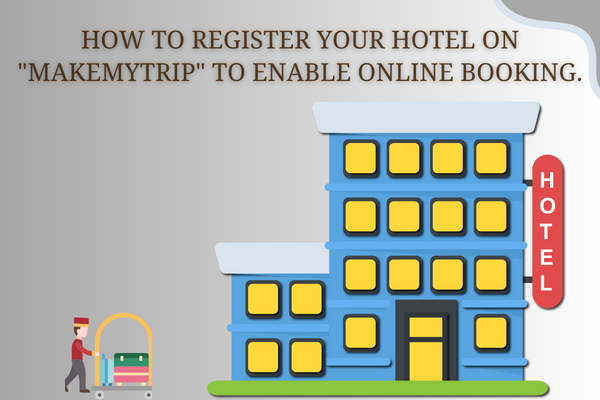Steps to register your Hotel:
In today’s digital age, the success of a hotel is heavily influenced by its online presence. In this blog “How to register hotel on booking.com” we explain One of the most popular platforms for hotel bookings is Booking.com, connecting millions of travelers with accommodations worldwide. If you’re a hotel owner looking to tap into this vast online market, registering your property on Booking.com is a crucial step. In this Business planner blog of How to register hotel on booking.com, we’ll walk you through the steps of registering your hotel on Booking.com and maximizing your visibility to potential guests. Be ready with the all hotel documents and follow the steps.
Table Of Content:
- Steps 1: Visit the Booking.com Extranet is the first step to "How to register hotel on Booking.com" blog
- Steps 2: Sign up or Login
- Steps 3: Add Property
- Steps 4: Select Room Type and Policies
- Steps 5: Upload High-quality Photos
- Steps 6: Set Availability of Room and Rate Plan
- Steps 7: Property Verification
- Steps 8: Booking Handler
- Steps 9: Pay your Invoice
- FAQ
- All Booking channel Sites

Steps 1: Visit the Booking.com Extranet is the first step to "How to register hotel on Booking.com" blog
Steps 2: Sign up or Login
If you’re new to Booking.com, you’ll need to sign up for an account. Existing users can simply log in using their credentials. During the sign-up process, you’ll be required to provide essential information about your property, including its name, location, and contact details. Click on ‘Create your partner account’ to start your sign up process, if you already have sign in credential then simply enter username and click on ‘Next’ button.
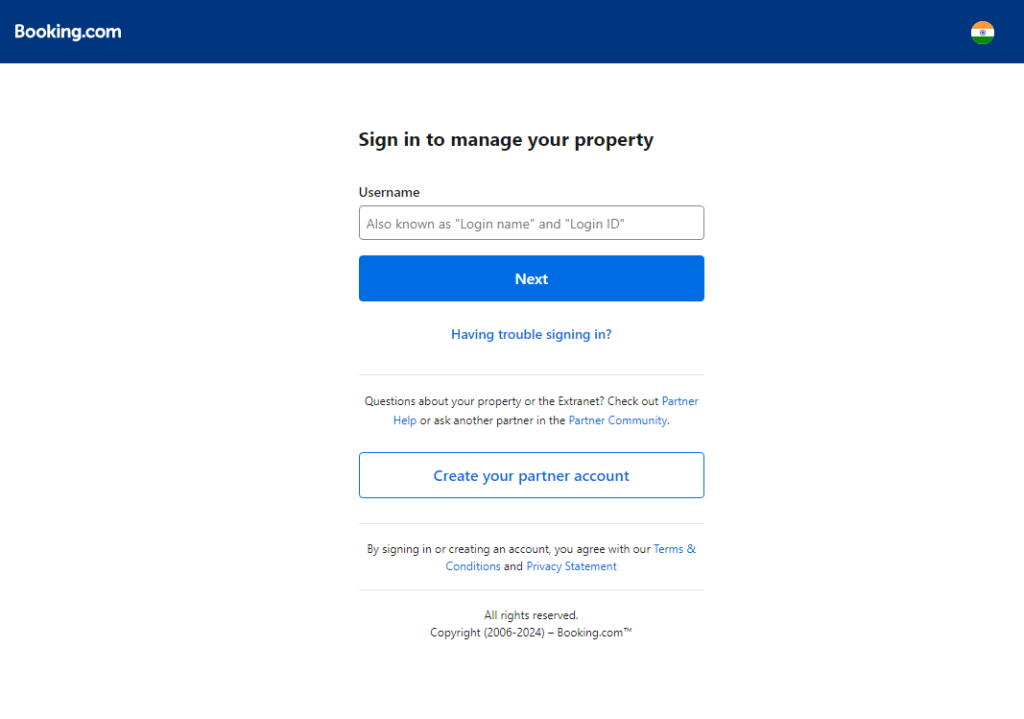
Steps 3: Add Property
On reaching third step on ‘How to register hotel on Booking.com’ blog you need to log in, to the Extranet dashboard and click on the “Add your property” option. You will then be prompted to enter more detailed information about your hotel name, type, facilities provided in a hotel, number of rooms, amenity, pool information, and policies for the guest as well as for hotel. Make sure to provide accurate and relevant descriptions that highlight the unique features of your hotel.
Steps 4: Select Room Type and Policies
Specify the types of rooms your hotel offers, along with their respective rates and policies. Create rate plan in which you need to create different rate plan according to : Breakfast provided or not, lunch/ dinner etc., Set the default rate for all rooms, Ensure that your room descriptions are clear and enticing to potential guests. This is also the stage where you can set up policies such as check-in/check-out times, cancellation policies, and any other important rules guests should be aware of.
Steps 5: Upload High-quality Photos
Photos play a crucial role in attracting potential guests. Upload high-quality images that showcase your hotel’s rooms, facilities, and amenities. Bright, clear, and visually appealing photos can significantly enhance your property’s appeal to travelers browsing the Booking.com website. Upload high quality photos of rooms, garden, restaurant, and all other amenity. Mostly room photos are viewed by the guest at the time of booking so be careful to take photo, make sure all the area of room is covered in a photo. In this blog “How to register hotel on booking.com” Uploading photo is the most import part.
Steps 6: Set Availability of Room and Rate Plan
You can set different rate according to room type, set the rate plan to rooms, set its attributes and set availability of rooms in a calendar. Setting of rate and availability ca be done from the mobile app. you can click on bulk update and s the rate for 2 or 3 months.
Steps 7: Property Verification
Property verification is the important part in registration, this process involve submitting property document, Booking.com send us a code from postal card, entering a code into the verification tab will complete the verification process. In some cases if you not receives code then verification can be done by video call from property location.
Steps 8: Booking Handler
After finishing the verification you need to manage your inventory by updating it, handle the booking keep an eye on guest messages or any other updated.
Steps 9: Pay your Invoice
You need to pay your invoices monthly basics, Booking.com sends us invoices on email based on booking from previous months, by paying that invoices and managing the inventory is the last step of registration, we learn ‘How to register hotel on bookig.com’ in this blog.
Above are simple steps we tried to explain in easy ways ” How to register register hotel on booking.com” in this blog. You can scroll down to see other related blogs on this articles and may see the FAQ section on which some general question are asked.
FAQ:
What are the documents required to register hotel?
Ans: All legal documents such as shop act lic., GST Tax documents, food lic., bank account, sale deep of plot, plan sanctioned by local bodies etc.
What are the Charges of Registration?
Ans: There is no charges of registration.
How many days required to complete registration process?
Ans: Generally we need more time to obtained all legal documents and create a bank account. The registration process of booking.com takes roughly only 7 days depending o the location of the property.
How do verification takes place?
Ans: Verification process is the most important is registration if your hotel is not verified then you may not receive any booking from booking.com, Booking.com send us verification code on postal address of our property, but in some cases the because of the location code didn’t receive to hotel owner, in such a case we can contact to Booking.com Customer service and ask them to verify property by video call.
Here are Booking channel site Where you can list your Hotel:-
| Booking Channel | Signup Page |
|---|---|
| Booking.com | https://join.booking.com/ |
| MakeMyTrip | https://in.goibibo.com/accounts/login/?next=/ |
| Goibibo | https://in.goibibo.com/accounts/login/?next=/ |
| Agoda | https://ycs.agoda.com/homes/en-us/propertyWizard?cid=1893182#/property-type |
| Airbnb | https://www.airbnb.com/rooms/new |
| TripAdvisor Instantbooking | https://www.tripadvisor.com/InstantBooking |
| TripAdvisor Vacation Rentals | https://rentals.tripadvisor.com/register |
| Cleartrip | https://partners.cleartrip.com/camp/accounts/sign_up |
| Yatra (Travelguru) | https://www.yatra.com/online/register-your-hotel.html |